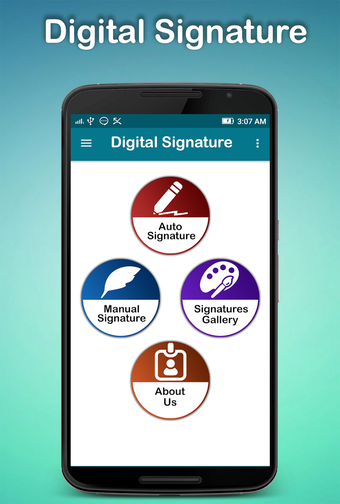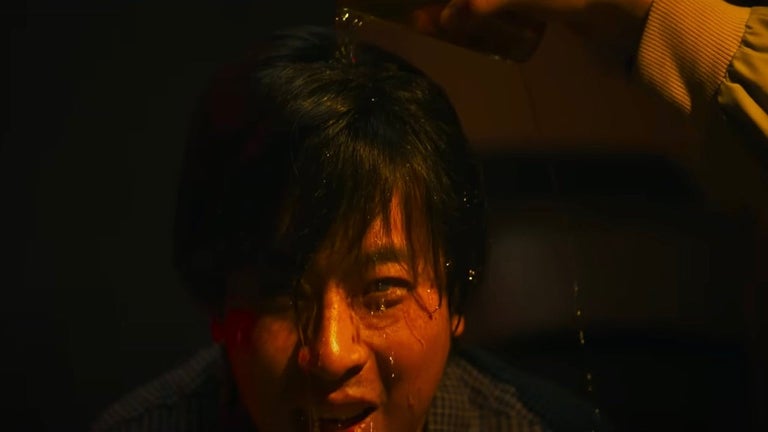A free program for Android, by Track Apps.
Digital Signature is an e-signature application that lets you sign PDF and Word documents and store them on your mobile device. It is an essential tool for sending e-mail, making payments, and conducting business transactions. Digital Signature provides a secure and reliable way to make sure that the contents of a document have not been changed.
You can also use Digital Signature to create electronic signatures, which can be used in place of a handwritten signature. The electronic signature is easy to create and easy to verify, and it is capable of withstanding any kind of corruption.
To use Digital Signature, first, install the app and create an account. Next, choose a template and customize it. You can choose to sign PDF documents or sign Microsoft Word documents. When you're done, you can save the document and upload it to a server. The server will verify your signature and, if it is valid, will send the document to your device.
If you want to sign a PDF document, first, make sure that the PDF file is in the app. Then, choose the sign method (manual or automatic). Choose the document to sign and save it.